How to remove Xiaomi MIUI system ads?
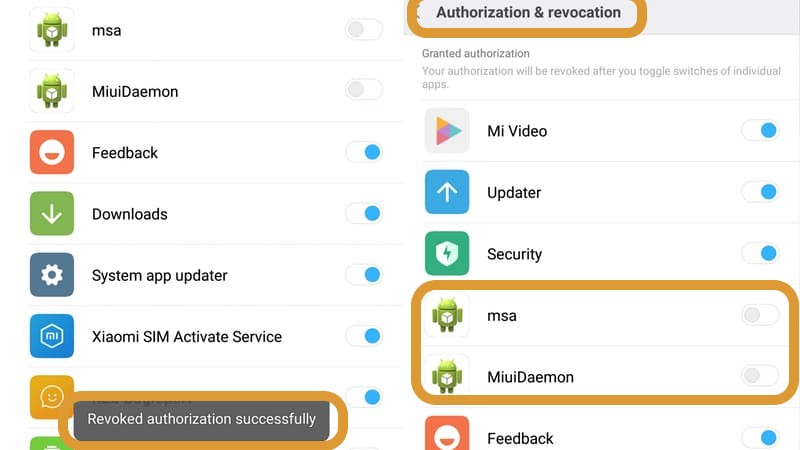
In the “Settings / Additional Settings / Authorization Revocation” field, revoke the privileges of sa msa ”and“ miuideamon ”applications. If it fails, try again.
After this process, no ads should appear, you can use the following steps on an application basis:
“Mi file manager” application:
- Open “Mi file manager.
- Press the 3 lines in the upper left corner.
- Turn off “Settings / About / Recommendations”.
“Security” application:
- Open the “Security” application.
- Press the settings icon in the top right corner.
- Turn off the alın Get referrals alttaki option at the bottom.
To turn off the “ad identifier:
- Enter the settings.
- Turn off “Additional settings / Privacy / Advertising services / Use ad identifier”.
“Cleaner” application:
- Open the “Security” application.
- Press the settings icon in the top right corner.
- Turn off the al Cleaner / Receive Recommendations ”option.
“Downloads” application:
- Open ler Downloads ”
- Press 3 dots in the upper right corner
- Settings / Recommended sources (close)
“Music” application:
- Open the Music application.
- Press 3 lines in the upper left corner.
- Turn off ”Settings / Advanced settings / Get referrals”.
“Browser” application:
- Open the ”Browser” application.
- Press the 3 lines at the bottom right
- Turn off ”Settings / Privacy & Security / Recommendations”.
“Best sites ranking” in “Browser app”:
- Open the ”Browser” application.
- Press the 3 lines at the bottom right.
- Turn off ”Settings / Advanced / Best sites rankings / Get referrals”.
Note: If you see ads in any application other than these, turn it off if there are alın Get referrals ”or“ Suggestions inden options in the app’s features!
本文机翻自: https://miblog.co/miui-remove-system-ads/
发表回复